Lauren - Guide to the facilities
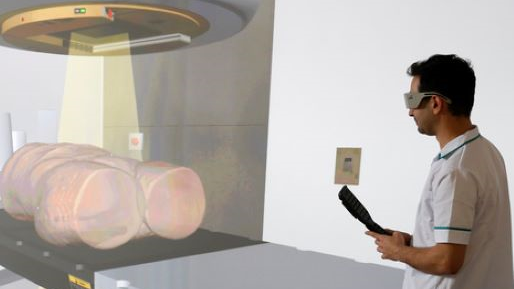
Guide to Radiotherapy Facilities
The following blog will talk you through the facilities available to Radiotherapy and Oncology students and some of the ways you can use them!
Wi-Fi
Firstly, an amazing aspect about the University is the free Wi-Fi which you can pick up anywhere across both campuses (College Lane and de Havilland). It is an important asset when so many resources can be accessed online!
Learning Resource Centre (a.k.a. onsite library)
There are hundreds of books across both campuses; all the Health and Social care books are located at the College Lane Learning Resource Centre (LRC). A system within the LRC helps you find any book you need and the location using the Dewey Decimal Classification System. The LRC does not only have books though, it has hundreds of computers linked to printers with copying and scanning functionalities. As you travel up the floors of the LRC there are quiet zones or spaces for group and social work. Our LRC is open 24/7 with a café and sleep/relaxation pods!
Online library
This amazing database has all the possible books which are in the LRC many of which have online copies however it shows the location of the books across both campuses if an e-version is not available. Not only this, it shows every journal article which the University pays a licence to, meaning there are thousands of different resources linked to the University alone! So, don’t go and but your own subscriptions/books until you see if they are on the online library. The advantages do not stop there! When writing essays, the online library has a function to cite and reference items for you. (If you do not know what this means do not worry but… this will be very useful soon!)
Online learning
Due to the current situation, all our lectures are now online. The University of Hertfordshire has its own software to accommodate student learning needs (two parts – Study Net and Canvas). Canvas allows for the following functionalities: PowerPoints are uploaded with speaker notes or narration present new information to students or to assist with revision. Extra reading (e.g. journals, trials, paper and more) can be provided. Online quizzes to test your knowledge (I find these particularly helpful). Discussion boards or chat function to talk to your classmates. Assignment portals. The most helpful part of Study Net for a lot of students now is the conferences functions, you can have a live lecture, being able to see and talk to your lecturers and peers directly. Study Net links directly to Canvas but shows different information. It shows updates of events happening around the University but also course-specific information including links to helpful external website links (e.g. imaging bases and anatomy sites), information for placement (e.g. accommodation) and instructions/help when you need extensions or further support.
Planning Lab
This is a crucial part of the radiotherapy course. It is an expensive system which is in only one room of the University! We use it to contour parts of the body to add a practical aspect in learning of anatomy in the first year. By the end of your third year, you should be able to plan a patient’s radiotherapy treatment using your experience from placement and theory you have learned in the classroom.
Computer Tomography (CT) Scanner
A machine we share with the diagnostic radiography course. You will have the opportunity to use this machine throughout all three years to practice what happens during the CT stage in the patient journey. You will learn the processes using a phantom body which once scanned shows differences between bone and soft tissue! I love this facility as it is the most realistic representation of what we do in practice without doing it on a real patient.
Virtual Environment of Radiotherapy Training Suite (VERT)
Another incredible system which is installed in only one room! It allows for all students to practice using the controls of a linear accelerator (one of the machines which gives radiotherapy treatment). You can see a patient on the bed, see the patient’s scan in relation to the treatment bed, move the machine and panels around to get a feel for what it will be like when you attend placement. 3D goggles can also be worn (if you are comfortable) to create the experience of truly being in a treatment room! Also, there is a function to image match (the CT planning image to an image you take in the treatment room).
Support
There are so many avenues of support within the University. One of these includes the radiotherapy office! (This is where all the lecturers sit). I would argue, the radiotherapy and oncology course have one of the best lecturing teams. They have an open-door policy for students to drop-in when you can, or you can contact them via phone or email with an amazingly quick response. Another good support is the Academic Support Services. They aid with academic literacy, referencing and numeracy with descriptive help on the website but if you continue to struggle you can email and organise to be put into a group or one-to-one session.
All these different facilities support the progression of all the students at some point throughout their studies and I know they have really helped me!