Linking
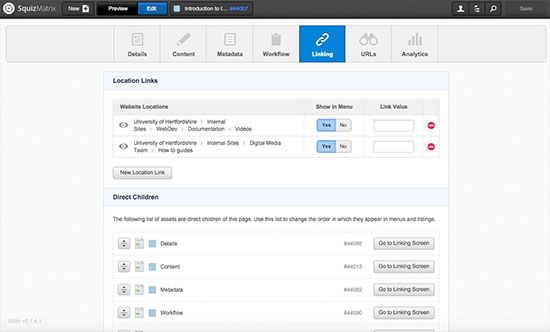
The linking screen allow you to choose if you want your page to appear in the left hand navigation or not. By default this should be set to Yes and all pages should appear.
You can also change the order in which any sub-pages appear in the left hand navigation. To move the order around, click and hold on the arrow icon next to the page you wish to move and drag the page to its new location.