Content
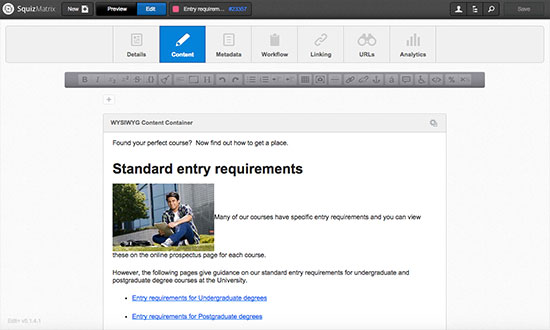
The bulk of page editing takes place on the Content screen.
The grey navigation bar at the top of the page allows you to add in a variety of page styles, for example:
- Headings (no need for H1 as this is put on the page by the page title)
- Images
- Bullet point lists
- Tables
- Links
Once you have made an edit, use the green save button (top right) to save your progress. The green save button will only show up when there are changes to save.
You can preview how your page will look using the preview button at the top of the page, this will apply the external site styling to your page. To return to editing, press the edit button.