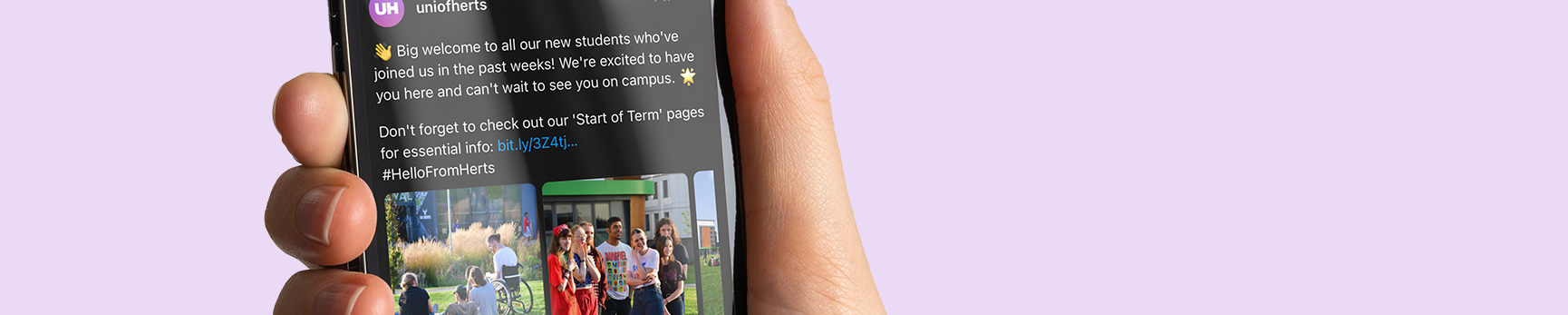Threads
Need to knows
Brand Toolkit- Threads Threads is a new app, launched July 2023 built by the Instagram team. Two days after its launch, its users stood at 23.6 million.
The platform serves as a hub for sharing text updates and engaging in public conversations, often touted as a strong contender against, X (formerly known as Twitter). Distinguishing itself with unique attributes, the platform allows users a generous character limit of up to 500 characters per post, along with the ability to share videos of up to 5 minutes in length. Unlike X, it hasn’t implemented hashtags or trending topics. While it presently lacks integration with scheduling platforms for professionals, there are promising indications that this feature might be added soon.
All to play for
Commitment
Evolving landscape
Accessibility
Threads offers the same core accessibility features that you're accustomed to on Instagram, including support for screen readers and AI-generated image descriptions.
Best practice

Dos and don'ts
| ✅ You should always | ⛔️ You should never |
|---|---|
Check spelling and grammar | Use hashtags |
| Look at engagement to see what content performs well | Include personal content or anything that may be inappropriate |
| Keep up to date with Threads latest platform updates | Post work without securing permission to do so |
| Get permission before sharing work | Delete comments |
| If in doubt, consult a second opinion | Target students directly |
| Consider which link you include (if any) | Post anything obscene, inappropriate, or offensive - if you're unsure, get a second opinion. |
Platform specifications
| Ideal word count | 40–75 words |
|---|---|
| Cover Photo | 851 (w) x 310 (h) px |
| Profile | 180 (w) x 180 (h) px |
| Fan Page Cover Photo | 820 (w) x 312 (h) px |
| Group Cover Photo | 820 (w) x 428 (h) px |
| Event Cover Photo | 500 (w) x 262 (h) px |
| Post Image | |
| Shared image | 1200 (w) x 630 (h) px |
| Photo of Shared Link | 1200 (w) x 627 (h) px |
| Featured Photo | 1200 (w) x 717 (h) px |
When to post
It is always important to remember not to post for the sake of posting something. If you’re not saying something with your post, it's not worth posting.
| High | Twice a day |
|---|---|
| Low | Once a week |
| Recommended | Once a day |
| When | Between 8-10 am and 6-9 pm |
Although this is a great place to start, the platform is very new. Pay attention to your engagement stats to get a better understanding of what works for your audience.
Our audiences
Undergraduate audiences
Undergraduates will heavily rely on social media for information and updates, both serious in times of crisis (such as a cyber-attack) and for more casual information (such as about events or societies).
You can also expect undergraduates to speak candidly about the University on Twitter and Facebook. Do not be afraid to engage with them and the community on there.
What are their preferred social media platforms?
Instagram and TikTok will be their most popular choices. They will expect content to feel authentic, so it is important that it features and/or is created by students.
Undergraduates use Instagram as a way to keep up to date with the latest things happening at the University (i.e. upcoming events, festivals or workshops), or to simply engage with content they enjoy. We are seeing increased engagement in things like Instagram Live Q&As so there is a shift towards engaging with the platform for information, but which is more tailored to their specific needs and questions. With the creation of Threads, linked to Instagram, we have seen some of our Undergraduate audience also join us on this new platform.
Undergraduates are not on LinkedIn too often, but when they are there, they are looking at internship and work experience opportunities and to increase their connections.
What about prospective students?
There is also some overlap between undergraduates and prospective students. Prospective students will be largely interested in seeing on social media how the student life and experience are represented.
However, there are distinct times of year when prospective students will be engaging with the University in greater numbers. Be sure you are not neglecting this audience for topics such general research, open days, prospectus/course information and clearing – in line with the campaigns around recruitment that will be running.
Prospective students will rely on a university’s social channels to help them gather a sense of the brand, which will in turn help them make decisions around applications. Research shows that social media is the first place they will look (before the website) for information and to start forming an opinion of the University. They will also use Instagram as a way to virtually see the campus, the students, lessons, facilities and the surrounding area, to give them a sense of what it will actually be like to study there.
Postgraduate audiences
Postgraduates will have pride in their university. Connecting with them through social media allows them to personally interact with the brand. This could be through engaging with content but could also be by sharing their own content which relates to the University, e.g. photos of themselves on campus or with friends.
What are their preferred social media platforms?
Just like undergraduates, postgraduates would be relying on University Twitter accounts for up to date information, and would engage with Facebook in a similar way.
Postgraduates are likely to be somewhat more active on LinkedIn than undergraduates, investigating work opportunities and building their profile. Utilising LinkedIn to highlight professional opportunities for postgraduates can therefore be very effective, and any help you can provide to help them grow their network and visibility will be appreciated by them.
Similar to undergraduates, Instagram should be used to showcase any new events and offerings around the University, but again, postgraduates will also engage with content they simply enjoy (e.g. beautiful campus photography, campaign content around Black History Month).
For postgraduate students who are already familiar with the University, there could be an opportunity to engage them with new courses or offerings, so consideration should be given to how to share this information most impactfully across the relevant channels that doesn’t come across as overtly sales led.
Corporate and enterprise audiences
Our corporate audience encompasses anyone who engages with our social channels who isn’t a student or prospective student. This could include parents, local government stakeholders, research partners, funders, ex staff, alumni and local residents.
Our enterprise audience is part of our corporate audience, but it is more specifically commercial partners, businesses who have a relationship with the University (e.g. incubator businesses, those who employ one of our apprentices, those who have received coaching support.
The awareness and engagement with the University brand will vary as this collective audience is diverse in its relationship with us. It is therefore important that information is being disseminated clearly and accurately.
What are their preferred social media platforms?
Because the corporate and enterprise audience is so diverse, there is engagement with all of our social media platforms in different ways.
For example, we currently use Facebook, Twitter and Instagram to talk primarily to students, but that doesn’t mean that a local government stakeholder or alum isn’t interested in how we do that and the information we share.
LinkedIn is a key channel for our enterprise and alumni audience to engage with us. The University currently uses it to engage directly with businesses, for example to promote our volunteer business support scheme. It is also a key channel for alumni to build their professional network and profile. Similar to postgraduates – any support we can provide to connect alumni to opportunities via LinkedIn will be appreciated by them.
What about tone of voice?
Although the core University social media channels are primarily targeted to students currently, there are opportunities to engage directly with corporate and enterprise audiences, and where that is the case we recommend the tone should be professional, but also honest and informative so that there’s an alignment with the student focused tone of voice (if your social media accounts are also talking to both audiences).
Use of emojis or colloquial language isn’t recommended, or too many exclamation marks! Aim for ‘professional and positive’.
Staff and academic audiences
Staff and academics will have an overview of all social channels but will be heavily reliant on Twitter to receive up to date information, not just about the University but about issues affecting the sector (Twitter is widely regarded as the best source of breaking news).
However, staff and academics should never use social media to break news or news that has not been confirmed by the university (PR are the first contact for this). We would encourage news being shared via internal channels first (e.g. HertsHub, UHQ emails) and that social media is a way to amplify that and ensure that it reaches more of our audience, where appropriate.
Staff and academics also use Twitter to promote research and other interests. This can be a rich area for retweeting on behalf of the University, showcasing some of the work of the staff and academics. LinkedIn is used currently but not as consistently or actively by our staff and academic community.
How do I engage my fellow staff and academics in using social media?
This group will have a presence on LinkedIn, for more professional and career specific interests, but as a key business engagement platform, staff advocacy on this channel can be a remarkably powerful tool. However, not everyone will know where to start.
To encourage more engagement with LinkedIn from your fellow staff and academics, ensure you:
- Leave prompts for their input.
- Ensure you’re not sharing offensive content
- Lead by example, with more senior members.
- Ask or motivate their involvement (motivations include elevating their own personal brands by association, driving more and faster revenue generation and more connections).
- Educate them to empower them. There are misconceptions that LinkedIn is just somewhere you go when you’re looking for a job, and those that have been at the University for a number of years probably already have a rich internal network of contacts and don’t see the value. Highlight the benefits of being present on LinkedIn, beyond job hunting, e.g.
- Keeping an eye on competitor institutions
- Keeping abreast of key research sector or industry news and opinions
- Accessing training and development opportunities
- Building a captive audience for sharing of research etc
- Leave them with confidence their input is valued and teach them the basics of posting in association with the university, such as:
- Tag the university
- Ensure you have permissions
Similarly, Twitter can be an excellent platform for sharing research and keeping abreast of industry or research sector news. At present there is good engagement with Twitter amongst the academic community, but this could be amplified by regularly tagging the University in posts, linking to relevant areas of the website and encouraging sharing of colleagues content amongst teams or departments (via personal Twitter profiles or professional), to increase breadth of reach.
What about tone of voice?
Our communication style internally is honest, informative and clear. This is particularly true in the UHQ emails, and for content created for staff on HertsHub. These principles should apply to engage with staff and academics on social media too. Even when the subject matter or content relates to complex research, a clear tone of voice and message works best to ensure it resonates with a broad staff/academic base and is relatable for all.
There is a temptation to want to convey the complex in a complex way, but this is not recommended for any of our audiences. Social media is a place for snapshots of digestible information which can prompt audiences to delve deeper, but they should still get a clear sense of the theme/story from the content of your post, regardless of platform.
Related guidance
Get in touch
If you have any questions please contact a member of the team:
| Contact | |
|---|---|
| Social Media team, Marketing and Communications | socialmedia@herts.ac.uk |
| Chantelle Keane, Digital and Social Media Manager (she/her) | c.keane3@herts.ac.uk |
| Marketing and Communications Business Support | marketinguh@herts.ac.uk |